videoproc vs capcut. Choosing the right video editing software can significantly impact your content creation process. In the debate of VideoProc vs. CapCut, each tool offers unique features tailored to different user needs.
Whether you’re a professional seeking advanced editing capabilities or a casual creator aiming for quick and engaging social media videos, understanding the strengths and weaknesses of both can help you make an informed decision. Let’s explore how these two popular editing platforms stack up against each other.
Table of Contents
Platforms

VideoProc is available on both Windows and macOS, making it a versatile choice for desktop users. On the other hand, CapCut primarily targets mobile users with its availability on iOS and Android.
However, CapCut also offers a desktop version, providing flexibility for those who prefer editing on a computer. This distinction highlights the primary difference in how each software is designed to be used. VideoProc focuses on robust desktop capabilities, whereas CapCut excels in mobile convenience.
Target Users
VideoProc caters to professionals and advanced users requiring comprehensive video processing tools, such as 4K editing and DVD ripping. It’s ideal for those who need robust features and greater control over their projects.
Conversely, CapCut is tailored for casual and intermediate users, particularly social media content creators on platforms like TikTok and Instagram. It’s perfect for individuals seeking an intuitive, quick-editing solution to produce engaging videos on the go. This clear distinction in target audiences underscores each software’s design and feature set, aligning with the specific needs and skills of their respective users.
Editing Features
VideoProc offers advanced tools like trimming, cutting, merging, and 4K video editing. Its GPU acceleration speeds up the processing of large files. Additional features include converting video formats, compressing files, and stabilizing video.
CapCut, in contrast, provides an easy-to-use interface with transitions, filters, text, and audio integration. It’s focused on short, engaging content for social media. Unique features like automatic captions, stickers, and a wide array of effects make CapCut ideal for creating quick, polished videos. The user-friendly design ensures even beginners can produce high-quality content effortlessly.
Ease of Use
VideoProc offers powerful features but comes with a steeper learning curve, demanding some familiarity with advanced editing tools. In contrast, CapCut is extremely user-friendly, designed for quick edits and intuitive navigation.
Its interface caters to beginners and casual users, allowing easy access to essential tools without overwhelming complexity. The mobile-centric design ensures that even those with minimal editing experience can produce polished videos swiftly. With drag-and-drop functionality and straightforward options, CapCut enables efficient, on-the-go video creation, making it a favorite among social media enthusiasts and influencers.
Performance
VideoProc leverages GPU acceleration for smoother and faster processing, especially beneficial for high-definition videos like 4K. This capability ensures efficient handling of large files without lag.
On the contrary, CapCut is optimized for mobile devices, making it ideal for quick edits and short videos. However, performance can vary depending on the device’s hardware capabilities, particularly for complex edits. While CapCut offers a seamless mobile experience, it may not match the processing power of desktop-based VideoProc for more demanding tasks. Thus, each tool’s performance aligns with its intended platform and user needs.
Cost
VideoProc offers a free version with limited features, but for full access to all functionalities, you’ll need the paid version. The pricing varies, often including options for one-year, lifetime, or family licenses. CapCut, on the other hand, is free to use with all basic features readily available.
However, certain premium assets, like exclusive music tracks and special effects, may require in-app purchases. This distinction in cost structure allows users to choose based on their budget and feature requirements, providing flexibility whether you prefer an all-inclusive package or selective premium enhancements.
Applebee’s happy hour is a time of day that many people look forward to. The popular restaurant chain offers a variety of food and drink specials during this time, making it a great opportunity for customers to enjoy delicious food and drinks at a discounted price. Whether you’re looking for a refreshing cocktail after a long day at work or a snack to share with friends, Applebee’s happy hour has something for everyone.
Extra Features
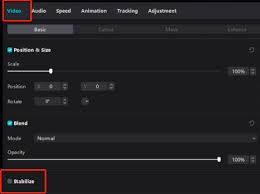
Both VideoProc and CapCut offer unique extra features tailored to their respective audiences. VideoProc includes advanced functionalities like screen recording, webcam capture, and online video downloading, catering to professional needs.
Meanwhile, CapCut focuses on trendy, mobile-centric features such as stickers, automatic captions, and a vast library of background music. CapCut’s additional effects and easy integration with social media platforms enhance its appeal to influencers. These extra features highlight each tool’s strengths, whether for comprehensive video processing with VideoProc or creating vibrant, social media-ready content with CapCut. Thus, your choice will depend on your specific editing requirements.

