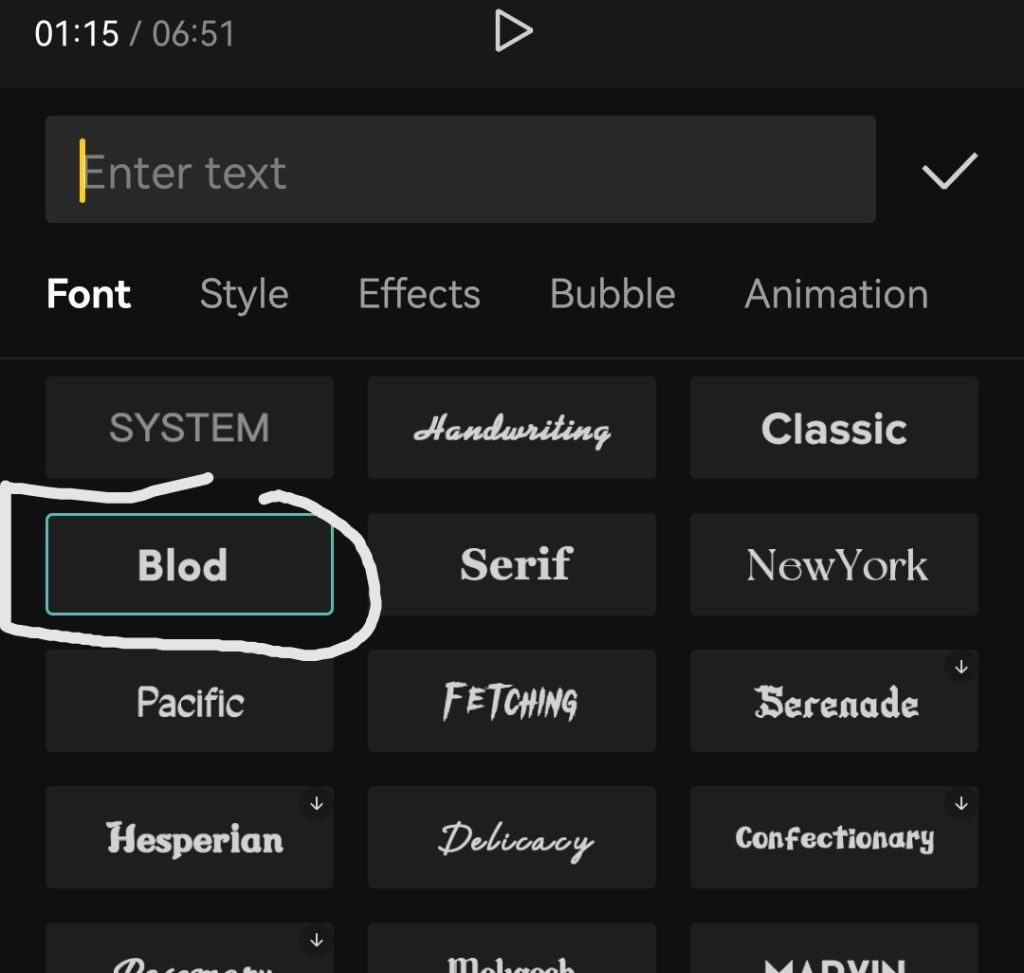CapCut fonts available is essential for achieving the perfect look. Whether you want to convey professionalism with serif fonts or add a playful touch with decorative styles, each font serves a unique purpose.
This guide will explore the different categories of CapCut fonts and provide tips on how to select the ideal font for your specific needs, ensuring that your videos are not only visually appealing but also effectively communicate your message.
Table of Contents
Understanding Serif Fonts
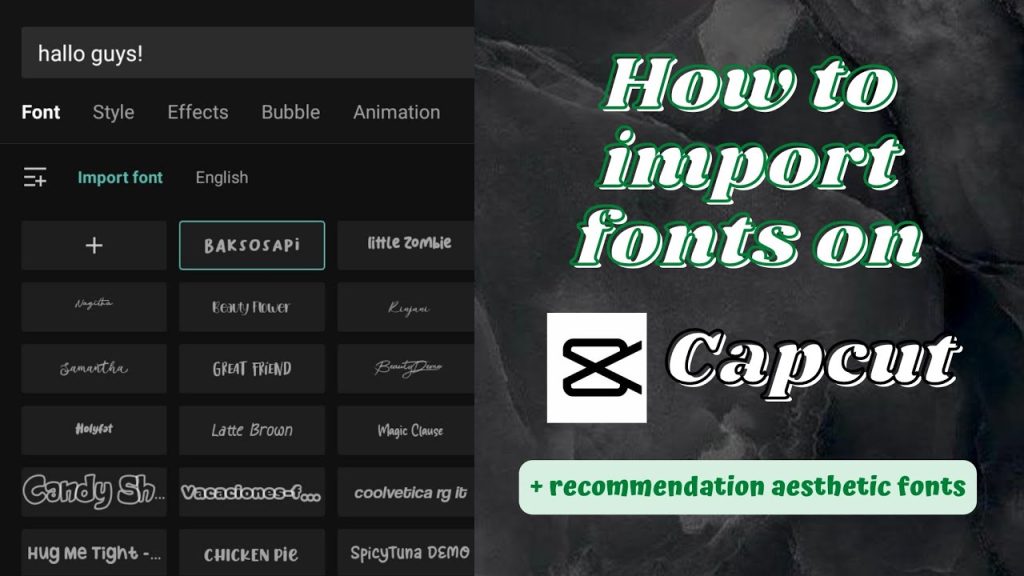
Serif fonts are known for their formal and traditional appeal. These fonts feature small lines or strokes attached to the ends of letters, adding a classic touch. Popular serif fonts on CapCut, like Times New Roman and Georgia, are perfect for professional and elegant projects.
They enhance readability, making them ideal for longer texts or subtitles. Incorporate serif fonts when you want your video to exude a sophisticated vibe. Use them sparingly for titles or captions to create a distinguished look that resonates with your audience.
Exploring Sans Serif Fonts
Sans serif fonts are clean, modern, and versatile, perfect for contemporary video projects. With no small lines or strokes, they offer a minimalist and straightforward look. Popular options like Arial, Helvetica, and Roboto provide excellent readability, especially in digital formats.
These fonts are ideal for creating a sleek and professional appearance. Use them for titles, captions, or any text requiring a modern touch. Transitioning from serif to sans serif can instantly refresh your design, making it more dynamic and engaging. Explore the vast array of sans-serif fonts on CapCut to find the perfect match for your creative vision.
Adding a Personal Touch with Handwritten Fonts
Handwritten fonts on CapCut can bring a personal, casual touch to your videos. These fonts mimic the look of natural handwriting, adding warmth and personality to your content. Options like Dancing Script or Pacifico are perfect for creating an intimate, friendly atmosphere.
Whether you’re crafting a heartfelt message or a laid-back announcement, handwritten fonts can make your text feel more relatable and unique. Transitioning to handwritten fonts is especially effective for vlogs, personal stories, or any project where you want to connect with your audience on a more personal level. Explore CapCut’s variety to find the right match.
Making a Statement with Decorative Fonts
Decorative fonts on CapCut are perfect for making a bold statement. These fonts have unique, artistic designs that catch the eye. Use options like Lobster or Bangers to create standout titles and headlines.
They add a distinctive flair, setting your content apart from the rest. With their intricate details and creative styles, decorative fonts are ideal for special announcements or themed projects. Transitioning to these fonts can elevate your video’s visual appeal, making it more memorable. Explore CapCut’s decorative font selection to find the perfect fit for your bold and creative endeavors.
Emphasizing with Bold Fonts

Bold fonts are excellent for grabbing attention and emphasizing key points in your videos. These thick and heavy fonts, like Impact or Futura Bold, ensure that important information stands out. Use them for titles, headings, or any text that needs to be prominent.
Bold fonts can add a sense of urgency and importance, making your message clear and compelling. Transitioning to bold fonts can also create a striking visual contrast, enhancing the overall design. Explore CapCut’s bold font options to find the perfect fit for your video’s emphasis needs.